SnipSVG is a free tool for taking and editing screenshots that allows you to document everything that happens on your screen through photos. Besides that, its comprehensive editor allows you to modify the screenshots in a simple way and without needing to have advanced knowledge. SnipSVG uses the SVG vector format as its main format, so sharp image quality is maintained no matter how much you zoom in.
Take advanced screenshots
SnipSVG allows you to take customized and comprehensive screenshots. Through its settings system, you can capture your entire screen, just the window you are using, or a specific portion of it. In addition, you will have the ability to choose your own key combination for taking screenshots, as well as whether to include the cursor or whether to add a slight delay before taking the image.
Full vector editing
This app offers all kinds of tools for cropping, blurring sensitive information, resizing images, adding HTML-formatted text, and, in short, making all the changes you need to create the image you're looking for. All this is done in a vector environment that guarantees the image's quality and scalability.
Add annotations to your screenshots
On the other hand, SnipSVG includes a wide variety of shapes, arrows, highlighters, and automatically numbered labels for adding annotations anywhere to the image. Thanks to this, not only can you add useful information, but you can also create informative and professional images to share with others.
If you're looking for a good tool for taking screenshots in Windows, download SnipSVG for free and edit them to get the image you want.


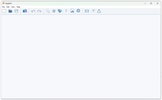







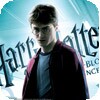









Comments
There are no opinions about SnipSVG yet. Be the first! Comment